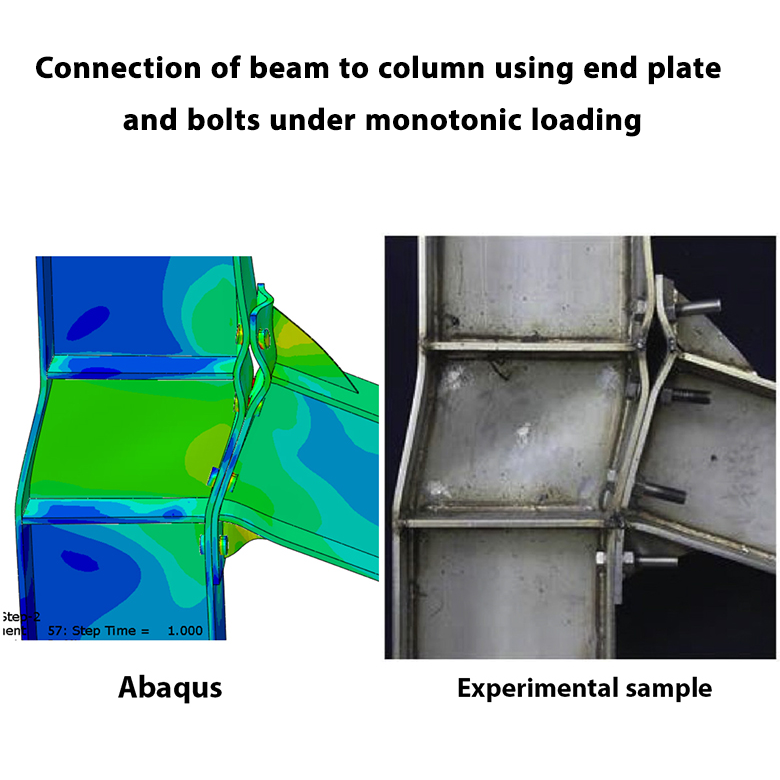
Connection of beam to column using end plate and bolts under monotonic loading Abaqus
In this example we intend to simulate the connection of beam to the column using end plate and bolt under monotonic loading in the Abaqus software
As you observe in the picture, this Model is composed of beam, column, end plate , continuity plate , bolt and rib stiffener
In this question, beam has been connected to end plate using weld , and end plate has been connected to the column by 8 bolts
The rib stiffeners, beam and end plate have all been connected together by welding
This question will be done in two steps, in the first step, the pretension force (bolt load) is applied to the bolts and an axial force is applied to the column at the same step. in the second step, a monotonic load is applied to the end of beam
What is Bolt load? When tightening a bolt a compressive force applied to end plate and column flange and the reaction of this force is in form of a tensile force directly applied to the bolt
In this question, a monotonic loading is applied to the end of the beam and then the force-displacement diagram will be drawn
In this picture, the force-displacement diagram obtained from abaqus software has been compared with experimental results
In this picture, the deformation of the model undergoing a monotonic loading can be observed
In this picture, the results gained from the abaqus software have been compared with the experimental results. As you observe, there is a good conformity between the abaqus results and experimental results
In this picture, the buckling of rib stiffener in the abaqus software and un the experimental sample can be observed
This project has been validated, which means that the results obtained from Abaqus software are similar to the results of the article. In other words, this project is based on the article
Information about this tutorial |
|
|---|---|
You will receive these files after purchase | Full video (Step by step) Cae file inp file Excel file (Results) Paper (Article) |
The language of the video | English |
Duration of the video | Is 80 minutes |
Size of all files | Is 800 MB |
Video quality | Full HD, 1080p |
Method of receiving | After payment, the download link will be sent to your email immediately |
Payment Method | Method 1 (Visa Card/MasterCard) : You can buy online using Visa Card and MasterCard Method 2 (PayPal) : Contact us by email to purchase with PayPal |
Price | $ 15 |
Contact us | Email : saeedofmoeini@gmail.com |


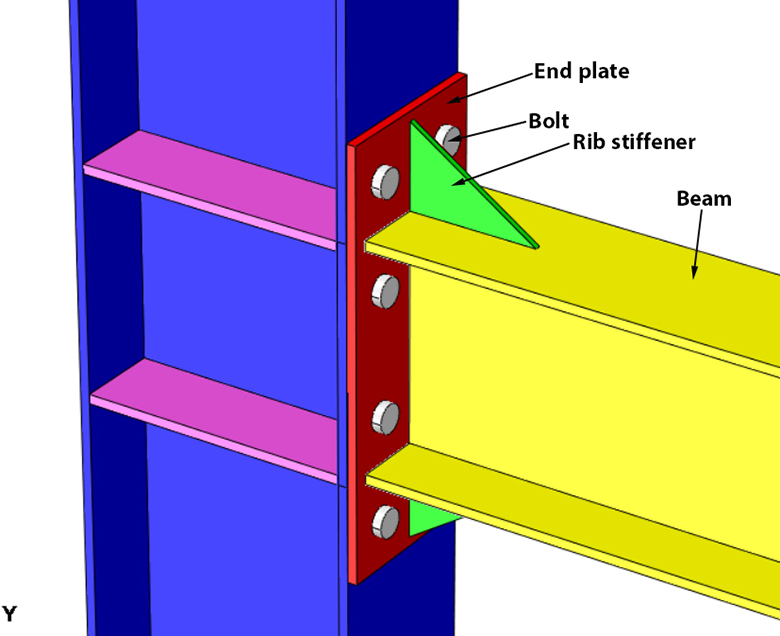
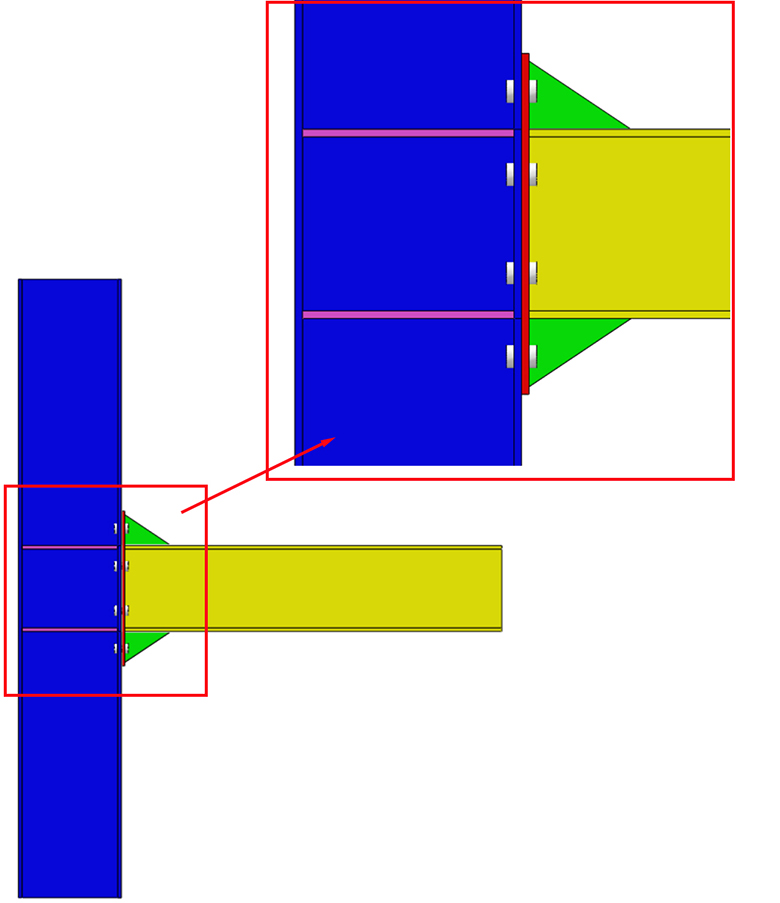
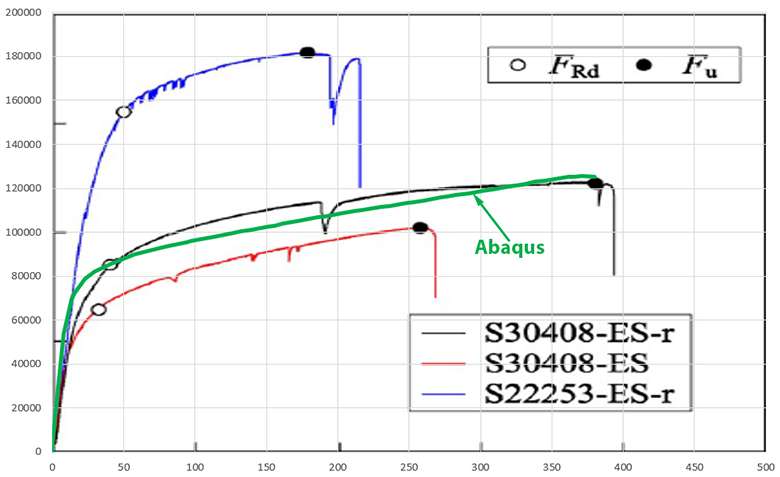

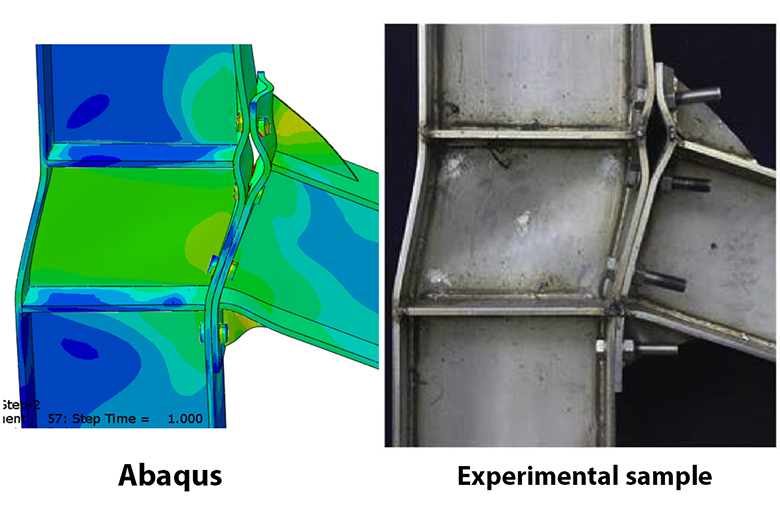


There are no reviews yet.