
Moving the laser beam in the triangular path using Dflux subroutine Abaqus
In this example we intend to simulate Laser Beam move in a triangular path using D-Flux Subroutine in the Abaqus software
The laser beam passes through AB, BC and CA paths at a constant speed of 10 mm/second and the angle between AB and BC lines with horizontal line is 60 degrees
Here the Gaussian model has been used in order to define the “surface Heat Flux” and the laser power has been considered equal to 80 Watts in this example
This analysis will be done in two steps and in the first step the laser beam move will be defined and in the second step , the Cooling process will be implemented
The laser beam moves at the speed of 10 mm/second in triangular path. Actually the laser beam moves in 3 different paths, the first and second paths are slanting lines and the third one is a horizontal line
In this problem, three methods of conduction ,convection and radiation heat transfer are performed
Information about this tutorial |
|
|---|---|
You will receive these files after purchase | Full video (Step by step) Cae file inp file subroutine file (Fortran code) Excel file (Material , ST37) PDF file (Article) |
The language of the video | English |
Duration of the video | Is 28 minutes |
Size of all files | Is 185 MB |
Video quality | Full HD, 1080p |
Method of receiving | After payment, the download link will be sent to your email immediately |
Payment Method | Method 1 (Visa Card/MasterCard) : You can buy online using Visa Card and MasterCard Method 2 (PayPal) : Contact us by email to purchase with PayPal |
Price | $ 8 |
Contact us | Email : saeedofmoeini@gmail.com |

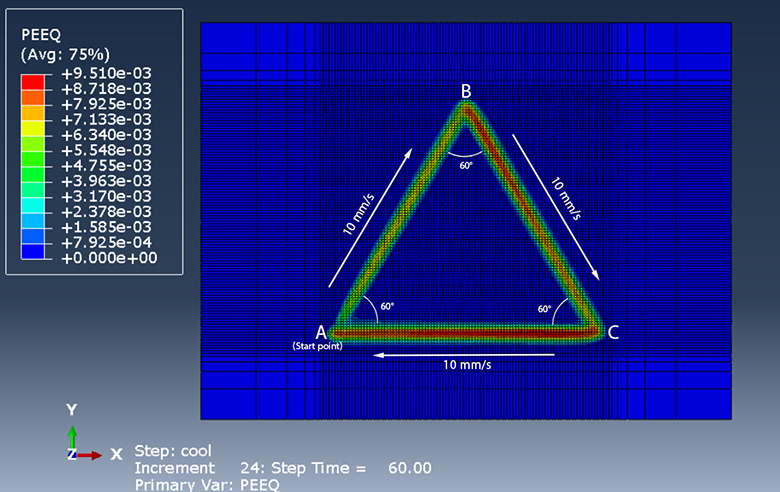
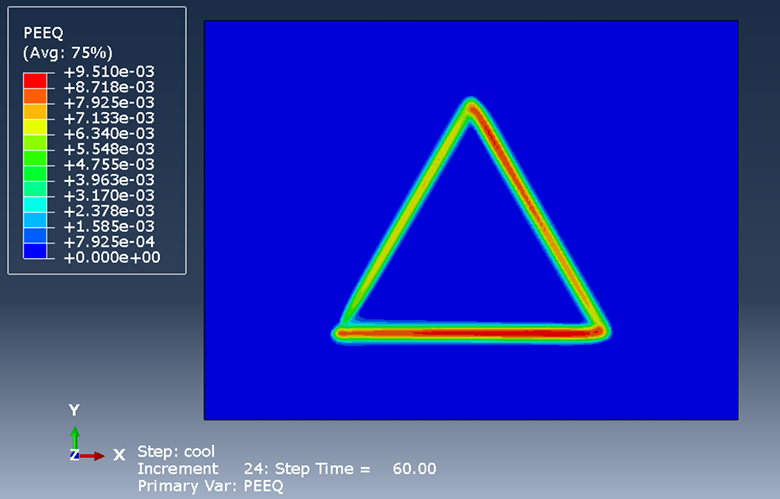
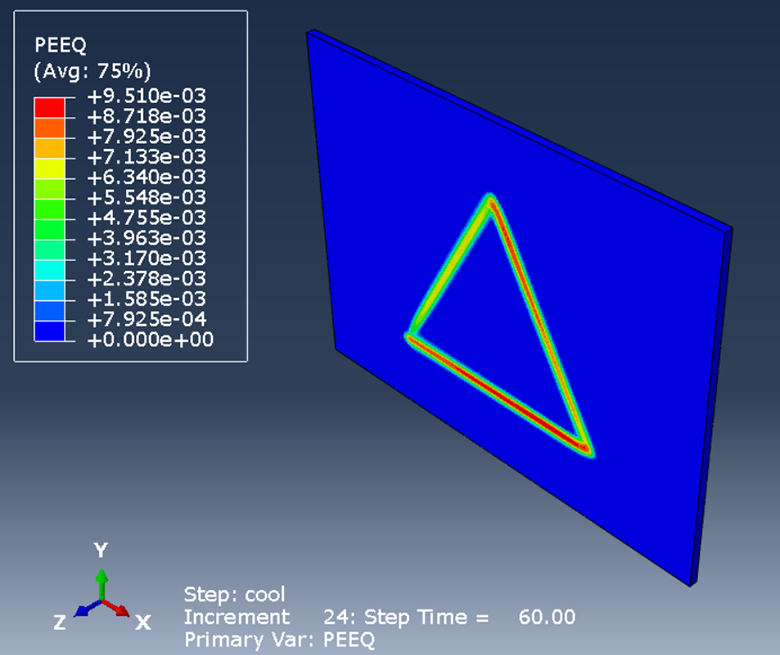
There are no reviews yet.