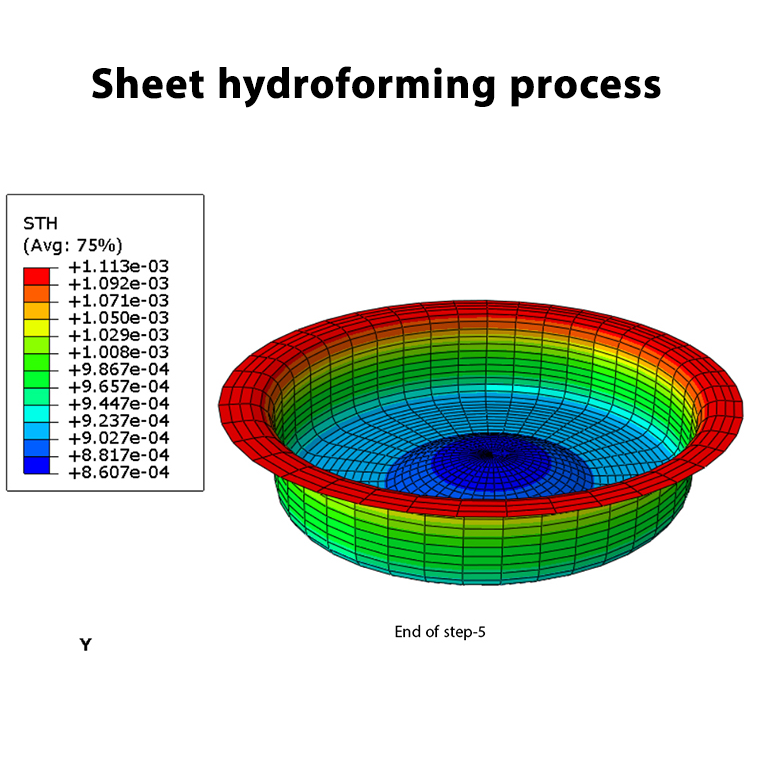
Price
€10 €8
Sheet hydroforming process in Abaqus
In this example we intend to simulate the process of sheet hydroforming in the Abaqus software
In this question, we use the hydroforming process twice to achieve the desired shape of the sheet
This question will be done in 6 steps and during the step 1 the fluid pressure is applied to the top section of the sheet causing that to be deformed. In the step 2 , the fluid pressure is gradually removed so that the springback process can be implemented
In these pictures you can observe deformation of the sheet caused by hydroforming process in end of step1
The step 3 is an annealing step and during this process all the stresses and strains will become equal to zero
In the step 4 , the Die 3 is added to the model
In the step 5 , hydroforming process is implemented for the second time during which the fluid pressure is applied to the bottom of the sheet causing that to be deformed
In the step 6 , the fluid pressure is gradually removed so that the springback can be implemented
Information about this tutorial |
|
|---|---|
You will receive these files after purchase | Full video (Step by step) Cae file inp file Excel file (Amplitude) |
The language of the video | English |
Duration of the video | Is 45 minutes |
Size of all files | Is 170 MB |
Video quality | Full HD, 1080p |
Method of receiving | After payment, the download link will be sent to your email immediately |
Payment Method | Method 1 (Visa Card/MasterCard) : You can buy online using Visa Card and MasterCard Method 2 (PayPal) : Contact us by email to purchase with PayPal |
Price | $ 8 |
Contact us | Email : saeedofmoeini@gmail.com |
chat_bubble_outlineReviews
Price
€10 €8

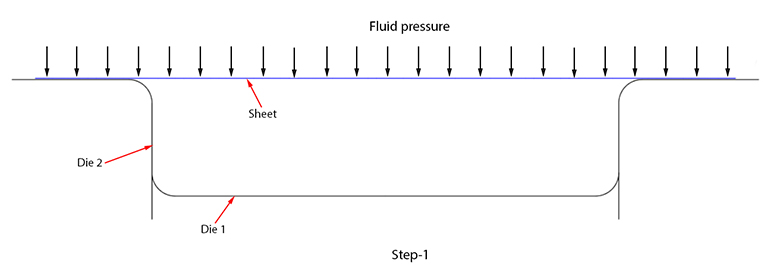
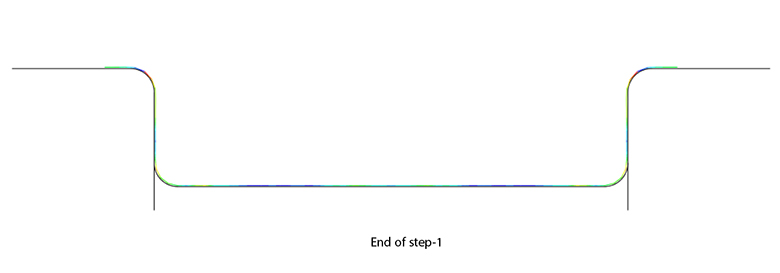
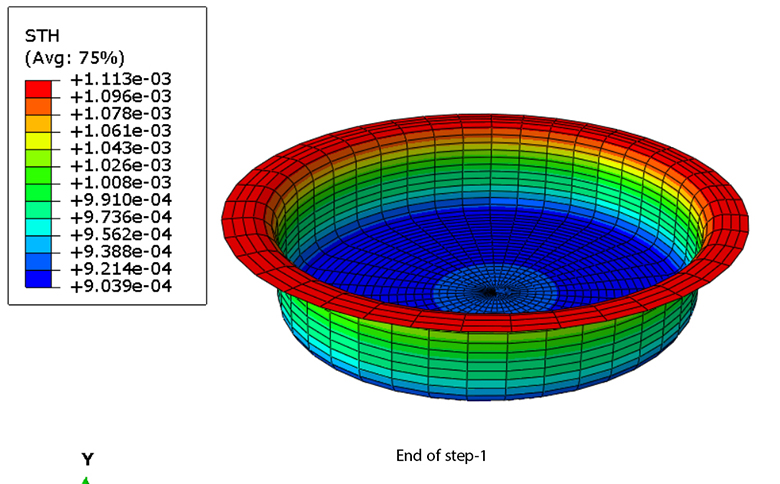
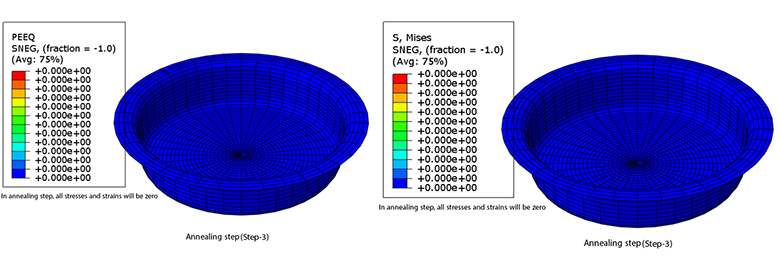
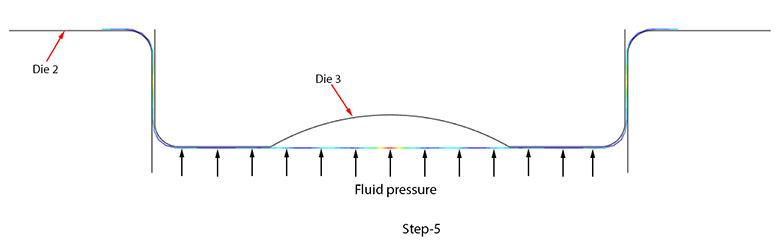
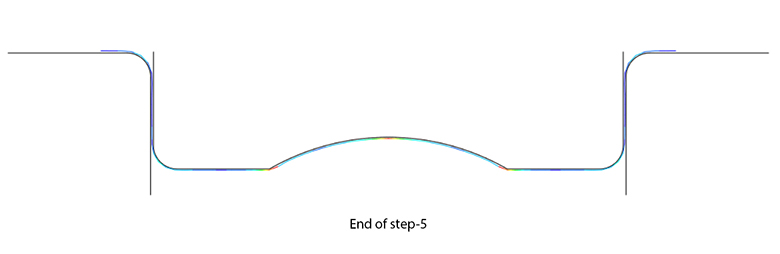

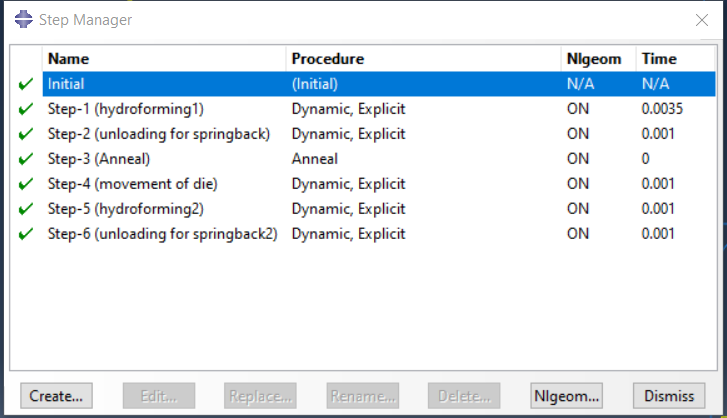
There are no reviews yet.